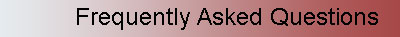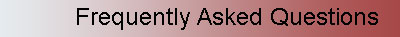
1. I can successfully login but I cannot see my statement when I click on the link for the desired month.
A) Each browser has its own settings to allow "mixed" content to be displayed.
Often times the browser vendors default settings restrict "mixed" content from being displayed.
You may want to try the following:
Internet Explorer
To Disable/Enable/Prompt the "Only secure content is displayed" message:
- Start Internet Explorer.
- On the Tool menu, click Internet Options.
- Click the Security tab, and then click Custom level.
In the Settings box, scroll down to the Miscellaneous section, and under Display mixed
content choose from the following options:
- Disable, will not display non-secure items.
- Enable, will always display non-secure items without asking.
- Prompt, will prompt you when a webpage is using non-secure content.
Internet Explorer − at the bottom of the page is a little banner that indicates Only secure
content is displayed. Select the "Show all content" or change the settings.
Google Chrome
If a website includes mixed content a shield is displayed next to the Favorites Star on the URL line. Click the shield and select "Load unsafe script"
Firefox
- Enter "about:config" in the URL at the top of the browser
- Search for "mixed" and toggle the true to false
- security.mixed_content.block_active_content;false
- security.mixed_content.block_display_content;false
|