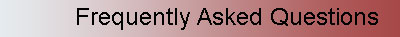
Online Bill Payment Information For your convenience as well as control over each of your payments, you can choose our manual online payment method. You simply visit the City of East St. Louis 'Pay My Bill Online' site each month to authorize payment by personal checking account or credit card. With this fast and easy service you don't have to worry about finding a stamp and dropping your payment in the mail. 1. What is Online Bill Payment? 2. Do I need to enter my financial information each time I pay online? 3. Are online transactions secure? 4. Will my payment be immediately applied to my account? 5. What if my credit card is declined? 6. What if my bank returns a payment? 7. What account information is needed for proper posting? 8. What if I submit incorrect information by mistake? 9. What if I submit the wrong dollar amount to be paid? 10. How will I know if my payment was successful? 11. How do I clear the form and start over? 12. Can I view my payment history online? 13. If I provide my email address will it be disclosed to third parties? 14. What is the difference between Online Bill Payment and Automatic Bill Payment? 15. Is there a fee for this service? 1. What is Online Bill Payment? A) For your convenience City of East St. Louis charges can be drafted from your checking account or charged to your major credit card when YOU want it done. 2. Do I need to enter my financial information each time I pay online? A) Yes, you will need to provide your financial information to City of East St. Louis via our secure web site. We do not store any information submitted online. 3. Are online transactions secure? A) Yes. 4. Will my payment be immediately applied to my account? A) No, please allow 1-4 business days for your payment to become effective. 5. What if my credit card is declined? A) A Customer Care Representative will contact you at the day time number or email address you provide. 6. What if my bank returns a payment? A) Payments may be returned by a financial institution for insufficient funds, closed accounts, or other reasons. If your payment is returned for any reason City of East St. Louis reserves the right to charge you a fee. Your financial institution may also charge fees for rejected payments. 7. What account information is needed for proper posting? A) For payments submitted to draft from a checking account you will need to provide the correct 9 digit routing number (if you are unsure what this number is please contact your bank), checking account number, the name of your financial institution, and the name on the checking account. When submitting a payment with a credit card you will need to provide the correct 16 digit account number, expiration date, type of card, the name on the card, and billing address (the billing address must be exactly as it appears on your credit card statement). 8. What if I submit incorrect information by mistake? A) Your payment will be delayed, resulting in possible interruption of your service. Also you may be charged a fee for a returned payment. 9. What if I submit the wrong dollar amount to be paid? A) Please contact a Customer Care Representative at 1-800-955-6598 as soon as possible. Please do not resubmit the correct dollar amount, as your account will be debited for both submissions. 10. How will I know if my payment was successful? A) Once you submit your payment information you will be taken to a confirmation page. 11. How do I clear the form and start over? A)Go to the bottom of the page and press the 'Reset Form' button. 12. Can I view my payment history online? A) No, at this time we do not store payment history online. 13. If I provide my email address will it be disclosed to third parties? A) NO, any information provided on our web site is kept confidential. 14. What is the difference between Online Bill Payment and Automatic Bill Payment? A)Online Bill Payment is controlled by the customer and Automatic Bill Payment is initiated every month by City of East St. Louis on the due date. 15. Is there a fee for this service? A)No, Online Bill Payment is a free service provided by City of East St. Louis to make paying your invoice easy. 16. Where do I go to pay my bill online? A) Just follow the links below to your preferred payment method. 17. Why does the web page appear to hang or not complete when making an online payment using Internet Explorer? A) You may need to make changes to your Internet Explorer browser indicating a trusted site for: https://billview.techpay.net and https://secure.authorize.net B) Click Here to view detailed instructions. A) Send an email, or contact our Customer Care Center at 1-800-955-6598. |

